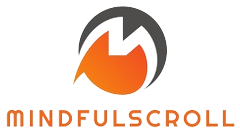Introduction
Thin clients are increasingly popular in corporate environments for their cost-efficiency, simplicity, and lower power consumption. However, their utility sometimes becomes limited due to connectivity issues, which prompts the question: Can you install a network adapter in a thin client? In this article, we’ll explore the feasibility, methods, and advantages of upgrading the connectivity of thin clients.
Understanding Thin Clients
Before we delve into the possibility of installing a network adapter, it’s vital to understand what a thin client is and its role in a networked environment. A thin client is a lightweight computer that relies heavily on a server for processing activities. It acts primarily as an access point to the server where most of the computation and data storage takes place.
Attributes of Thin Clients
| Attribute | Description |
|---|---|
| Processing | Relies on the server for most processing tasks |
| Storage | Minimal onboard storage |
| Cost | Less expensive than traditional desktops |
| Maintenance | Lower maintenance requirements |
Can You Install a Network Adapter in a Thin Client?
The straightforward answer is: Yes, you can install a network adapter in a thin client. Network adapters can significantly enhance the functionality of thin clients by providing improved connectivity options. However, the process and feasibility depend on several factors including the model of the thin client and the type of network adapter being considered.
Types of Network Adapters
- Internal Network Adapters: These are typically PCI or PCIe cards that can be installed inside a client machine.
- External Network Adapters: These often connect via USB ports and provide a plug-and-play solution.
Steps to Install a Network Adapter in a Thin Client
Step 1: Check Compatibility
Before purchasing a network adapter, ensure it is compatible with your thin client’s hardware and operating system.
Step 2: Gather Required Tools
Depending on the type of network adapter, you might need screwdrivers or just the adapter itself if it’s external.
Step 3: Install the Adapter
For Internal Network Adapters:
- Shut down the thin client and disconnect it from power sources.
- Open the thin client’s casing according to the manufacturer’s instructions.
- Locate the PCI or PCIe slot and carefully insert the network adapter.
- Close the casing and reconnect all power sources.
For External Network Adapters:
- Simply plug the external network adapter into an available USB port.
Step 4: Install Drivers
Most network adapters come with a driver CD or offer downloadable drivers from the manufacturer’s website. Ensure the appropriate drivers are installed to enable functionality.
Step 5: Configure Networking Settings
Navigate to the network settings on your thin client to configure the newly installed network adapter. Test the connection to ensure it is working correctly.
Advantages of Installing a Network Adapter
Upgrading a thin client with a network adapter comes with multiple benefits:
- Enhanced Connectivity: Adds more stable and faster network connections.
- Flexibility: Provides additional networking options like Wi-Fi that may not have been originally present.
- Scalability: Facilitates easier upgrades and makes thin clients more adaptable to various network environments.
Potential Limitations
While there are significant benefits, there are also limitations to be aware of:
- Hardware Constraints: Not all thin clients have the physical space or compatible slots for internal network adapters.
- Driver Support: Ensure driver compatibility with the thin client’s operating system.
- Cost: While generally inexpensive, the cost can add up when applied to multiple thin clients in an enterprise setting.
Conclusion
In conclusion, installing a network adapter in a thin client is not only feasible but also beneficial for enhancing its capabilities and network connectivity. While there are factors to consider, such as compatibility and potential limitations, the overall advantages make it a worthwhile investment for many organizations.