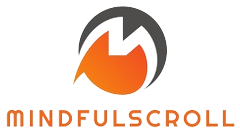Introduction:
In the world of technology, data corruption can be a nightmare. However, there are situations where corrupting a file on purpose can serve a particular purpose, such as testing the robustness of an application or simulating a real-world scenario.
Why Corrupt a File on Purpose?
Corrupting a file intentionally can help software developers and IT professionals understand how their systems behave when faced with corrupted data. It can reveal vulnerabilities that need to be addressed and improve overall system resilience.
Using Corrupt a File.Net:
Corrupt a File.Net is a handy online tool that allows users to intentionally corrupt a wide range of file formats including documents, images, audio files, and more. The process is simple and straightforward – users can upload a file, choose the degree of corruption, and download the corrupted version.
Steps to Corrupt a File Using Corrupt a File.Net:
- Go to the Corrupt a File.Net website.
- Click on the ‘Upload’ button and select the file you want to corrupt.
- Choose the level of corruption you want to introduce to the file.
- Click on the ‘Corrupt File’ button to initiate the process.
- Download the corrupted file to your device.
When to Use This Tool:
– Testing the error-handling capabilities of software.
– Assessing the impact of corrupted data on system performance.
– Training IT professionals on dealing with data corruption incidents.
Conclusion:
Intentionally corrupting a file using tools like Corrupt a File.Net can be a strategic step in understanding and enhancing data resilience. It offers valuable insights into system behavior under adverse conditions and prepares organizations to handle real-world data corruption scenarios effectively.