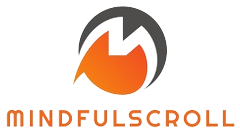If you’ve ever come across an SHP file and wondered how to open it, you’re not alone. SHP files are shapefile format files commonly used in geographic information systems (GIS) to store geospatial data. To access the content of SHP files, you don’t need to purchase expensive software. Here’s how you can open SHP files:
Using Geographic Information System Software
One of the most common methods to open SHP files is by using GIS software such as QGIS, ArcGIS, or MapInfo. These tools are specifically designed to work with geospatial data, including SHP files. Simply import the SHP file into the GIS software, and you’ll be able to view, edit, and analyze the geographic data.
Using Online SHP Viewers
If you don’t have GIS software installed on your computer, you can use online SHP viewers like MyGeodata Converter or IGIS Map Viewer. These tools allow you to upload and view SHP files directly in your web browser without the need for any additional software.
Converting SHP Files
If you need to convert an SHP file to a different format, you can use online converters such as MyGeodata Converter or offline tools like GDAL (Geospatial Data Abstraction Library). These tools enable you to convert SHP files to formats like KML, GeoJSON, or DXF.
With these methods, you can easily open, view, and work with SHP files without any hassle. Whether you’re a GIS professional or someone looking to explore geospatial data, accessing SHP files is now a straightforward process.