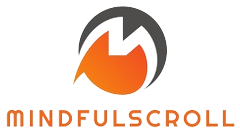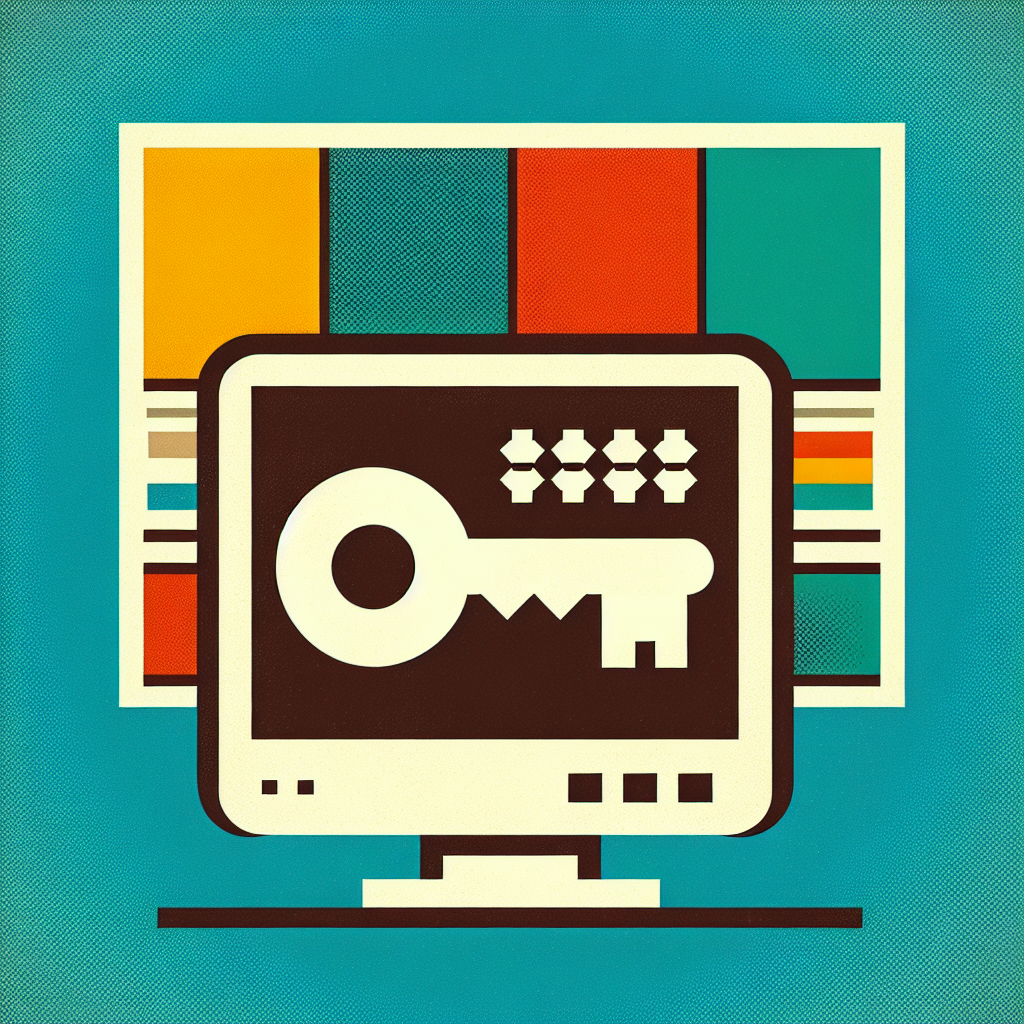Forgetting your Windows XP password can be a frustrating experience, but there are several methods you can use to retrieve or reset it. Whether you’ve forgotten your own password or need to gain access to a computer for which you don’t have the password, these methods can help you get back into Windows XP.
Method 1: Password Hint
If you’ve set up a password hint when creating your account, take a look at it. Sometimes the hint can jog your memory and help you remember your password.
Method 2: Another User Account
If there is another user account on the computer that has administrator rights, you can use that account to reset the password for your account. Simply log in to the other account and access the User Accounts section in the Control Panel.
Method 3: Safe Mode
Restart your computer and enter Safe Mode by pressing F8 during the boot process. In Safe Mode, you may be able to access the default Administrator account, which is usually left without a password. From there, you can reset the password for your account.
Method 4: Password Recovery Tools
There are various third-party password recovery tools available that can help you retrieve or reset your Windows XP password. These tools work by creating a bootable USB or CD that can be used to reset the password on your computer.
It’s essential to keep in mind that resetting passwords using third-party tools can be risky and should only be done if you have no other options.
By following these methods, you can retrieve or reset your Windows XP password and regain access to your computer.