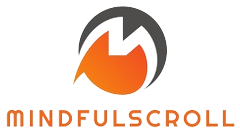If you’ve ever wanted to add a dramatic effect to your videos, turning them into slow motion is a great way to do it. With the advancements in technology, you no longer need expensive equipment or a professional editor to achieve this effect. If you own an iPhone, you can easily convert your videos into slow motion using the built-in features of the camera app.
Step 1: Open the Camera App
Start by opening the camera app on your iPhone. You can do this by tapping on the camera icon on your home screen or swiping left from your lock screen.
Step 2: Switch to Slow Motion Mode
Once you have the camera app open, swipe right or left until you reach the Slow Motion mode. It will usually be represented by a turtle icon.
Step 3: Record your Video
Now that you’re in slow motion mode, you can start recording your video. Keep in mind that the video will play back in slow motion, so make sure to adjust your movements accordingly for maximum impact.
Step 4: Edit your Video
After recording your slow motion video, you can edit it to further enhance the effect. To do this, tap on the thumbnail of the video you just recorded at the bottom left corner of the camera app. This will take you to the editing screen.
On the editing screen, you can adjust the speed of the slow motion effect by dragging the vertical bar left or right. Moving the bar to the left will increase the speed, while moving it to the right will decrease the speed. You can also trim the length of the video or apply filters to enhance the overall look.
Step 5: Save and Share
Once you’re happy with the editing, tap on the Done button at the bottom right corner. You will be prompted to either Save Video or Delete Original. Choose Save Video to save the edited slow motion video to your camera roll. From there, you can easily share it with your friends and family through various platforms such as social media or messaging apps.
Turning your videos into slow motion on your iPhone is a fun and easy way to add a unique touch to your videos. Whether you want to create a dramatic effect or simply slow down a fast-paced moment, the built-in slow motion feature on your iPhone gives you the tools to do so without any extra equipment or editing skills required.