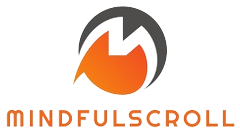The telehealth industry has experienced a remarkable surge in recent years, and with it, the demand for high-quality webcams has increased. Selecting the right webcam is crucial for healthcare professionals who need to conduct virtual consultations seamlessly. This article will review the best webcams for telehealth appointments, ensuring clear, professional interactions between patients and providers.
Importance of a Quality Webcam for Telehealth
In telehealth, the quality of the video can significantly impact the consultation experience. A high-quality webcam ensures that both parties can see each other clearly, facilitating better communication and patient care.
Key Features to Consider
- Resolution: Higher resolution results in clearer images. Look for webcams with at least 1080p resolution.
- Frame Rate: A higher frame rate provides smoother video. Aim for at least 30 frames per second (fps).
- Field of View (FOV): A wider FOV can capture more background, which can be useful in some consultations. Typically, a 70-90 degree FOV is adequate.
- Autofocus: Ensures that the webcam remains focused on the subject.
- Low Light Performance: Good low light performance ensures clear images even in poorly lit environments.
Top Webcams for Telehealth Appointments 2023
Based on the key features, here are some top-performing webcams for telehealth:
| Webcam Model | Resolution | Frame Rate | FOV | Special Features |
|---|---|---|---|---|
| Logitech BRIO Ultra HD | 4K | 30fps | 90 degrees | 4K, HDR, RightLight, Privacy Shutter |
| Microsoft LifeCam Studio | 1080p | 30fps | 75 degrees | ClearFrame, TrueColor Technology |
| Razer Kiyo Pro | 1080p | 60fps | 103 degrees | Ring Light, HDR, Low Light Compensation |
| Logitech C920S Pro | 1080p | 30fps | 78 degrees | Autofocus, Privacy Shutter |
| AUKEY FHD Webcam | 1080p | 30fps | 90 degrees | Low Light Correction, Stereo Microphones |
Logitech BRIO Ultra HD
The Logitech BRIO Ultra HD is known for its top-tier 4K resolution, making it an excellent choice for telehealth appointments. This webcam boasts HDR and RightLight 3 technology, which adjusts exposure and contrast to meet the lighting conditions, ensuring your video always looks perfect. Additionally, it offers a 90-degree field of view and a secure privacy shutter.
Microsoft LifeCam Studio
This webcam provides excellent 1080p video quality and features Microsoft’s TrueColor Technology, delivering bright and vivid video in a variety of lighting conditions. The LifeCam Studio also includes ClearFrame Technology for smooth, detailed video. Its 75-degree field of view is ideal for most telehealth scenarios.
Razer Kiyo Pro
The Razer Kiyo Pro stands out with its high frame rate of 60fps at 1080p, offering extremely smooth video playback. Additionally, it comes with an integrated ring light with adjustable brightness levels, perfect for maintaining clear video in different lighting environments. Its wide 103-degree field of view ensures that everything you want to show is captured on camera.
Logitech C920S Pro
Favored by many professionals, the Logitech C920S Pro offers excellent 1080p video quality, reliable autofocus, and a privacy shutter. With a 78-degree field of view, it provides a balanced framing for most telehealth interactions. Its dual microphones also ensure that audio quality is crisp and clear.
AUKEY FHD Webcam
The AUKEY FHD Webcam is a cost-effective option without compromising quality. It features 1080p resolution, 30fps video, and a broad 90-degree field of view. The low light correction and built-in stereo microphones contribute to its reliability and effectiveness during telehealth appointments.
How to Optimize Your Telehealth Webcam Setup
Besides choosing the right webcam, optimizing your setup is essential to ensure the best telehealth experience.
Lighting
- Use natural light or soft artificial lighting positioned facing you to reduce shadows.
- Avoid backlit situations where the light source is behind you, causing your face to be darker.
Positioning
- Place the webcam at eye level to create a natural, face-to-face interaction.
- Ensure that your background is clean and professional, avoiding clutter or distractions.
Audio Quality
- Use an external microphone for clearer audio if the webcam’s built-in microphone is insufficient.
- Make sure your environment is quiet, minimizing background noise to prevent disruptions.
Conclusion
Choosing the right webcam significantly enhances the quality of telehealth appointments, ensuring clear, professional communication between healthcare providers and patients. From high-resolution options like Logitech BRIO Ultra HD to budget-friendly choices like the AUKEY FHD Webcam, there’s a model to suit every need and budget. Optimizing your telehealth setup by considering factors such as lighting, positioning, and audio quality will further ensure a successful and efficient telehealth experience.